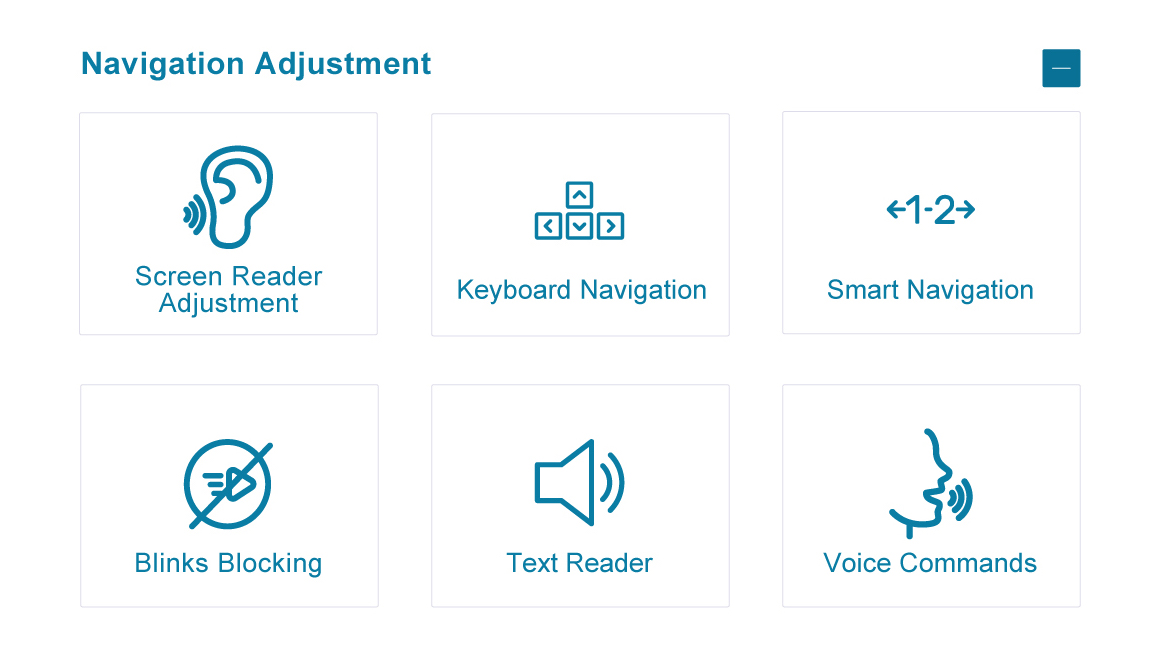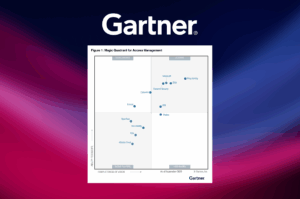The goal of our passwordless customer authentication service is to make logging in easier for everyone. We’re continuing to deliver on that promise by empowering customers to customize their experience with new accessibility capabilities. End users will now be able to tailor their login experience to suit their individual needs with a wide range of audio and visual options.
The features within our new Accessibility Menu achieve Level AA conformance with the latest Web Content Accessibility Guidelines (WCAG), a framework that helps make web content more accessible for everyone. Transmit Security is investing in these robust accessibility features because they align with the company’s vision of a more inclusive and effortless login experience.
Our passwordless authentication service uses built-in biometric readers embedded in consumer devices, which makes traditional input from keyboards unnecessary. For many users, this is already a huge step toward a more accessible web environment. Now we’re adding a wide array of additional custom options, such as color and content adjustments, text readers and smart navigation. This brings us even closer to our goal of an authentication experience built for everyone.
When a user logs in using Transmit Security, they can tap or click on the Accessibility Menu to customize their accessibility experience. The accessibility suite is designed to be as approachable as possible regardless of what a user’s unique needs might be.
The new accessibility options include:
Navigation Adjustment
The navigation adjustment options modify the way in which users proceed through their authentication experience.
- Screen Reader Adjustment: Makes the website compatible for screen reader users.
- Keyboard Navigation: Enables users to navigate by keyboard, without using a mouse.
- Smart Navigation: Enables users to navigate the site using numeric keys.
- Blinks Blocking: Stops blinking and flashing of moving elements.
- Text Reader: Reads the site’s text out loud in supported browsers.
- Voice Commands: Executes commands through a microphone in supported browsers.
Color Adjustment
Color adjustment options allow end users to modify the colors used in the environment and include several presets for more accessible viewing.
- Custom Color: Option to change the website background, headings, and content with custom color schemes.
- Monochrome: Converts the website to black and white colors.
- Dark High-Contrast: Changes the website’s background to black with bright fonts.
- Bright High-Contrast: Changes the website’s background to white with dark fonts.
- Low Saturation: Decreases the intensity of colors for less emphasized content.
- High Saturation: Increases the intensity of colors for emphasized content.
- Contrast Mode: Changes the website’s content to contrast colors.
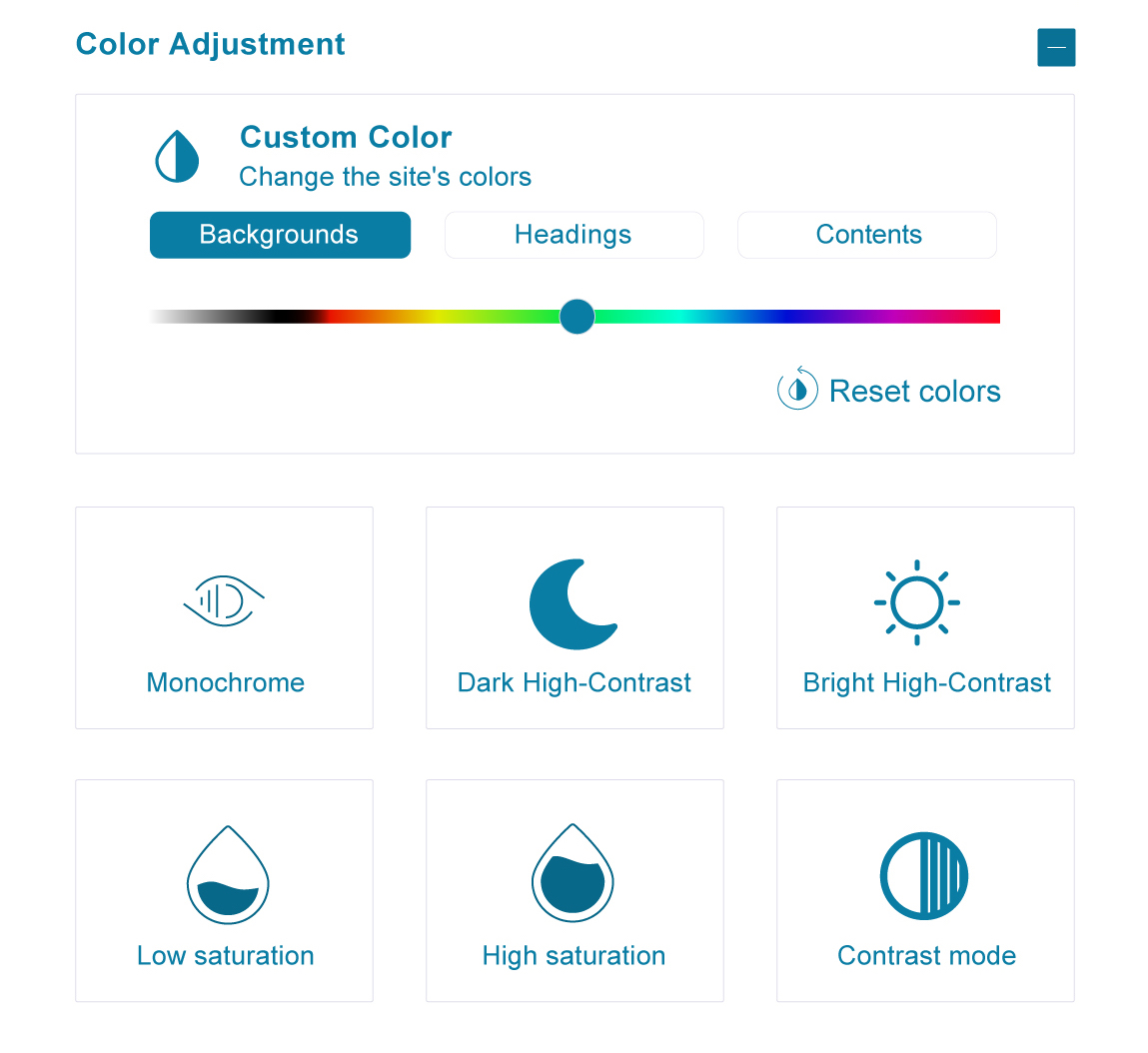
Content Adjustment
Content adjustment options affect the appearance of the environment and provide additional resources for customizing or understanding the text that may appear.
- Font Sizing: The ability to increase or decrease font size, line spacing and word spacing.
- Cursor Options: The ability to enlarge the cursor and change its color to white or black.
- Magnifier: Zooms the display screen.
- Readable Font: Converts the website’s font to Sans Serif.
- Image Descriptions: Displays image descriptions in a floating window.
- Highlight Links: Highlights the website’s links for easier access.
- Highlight Readers: Highlights the website’s headers.
- Readable Mode: Displays the site’s content in a new window.
- Text Magnifier: Increases the size of the content chosen by the cursor.
- Read Focus: Lights up a selected paragraph on the page when hovered over with the cursor.
- Reading Guide: Creates a visual bar that follows the cursor to improve the reader’s focus.
- Dictionary: Defines words by mouse selection.
- Virtual Keyboard: Enables end-users to type content using the mouse.
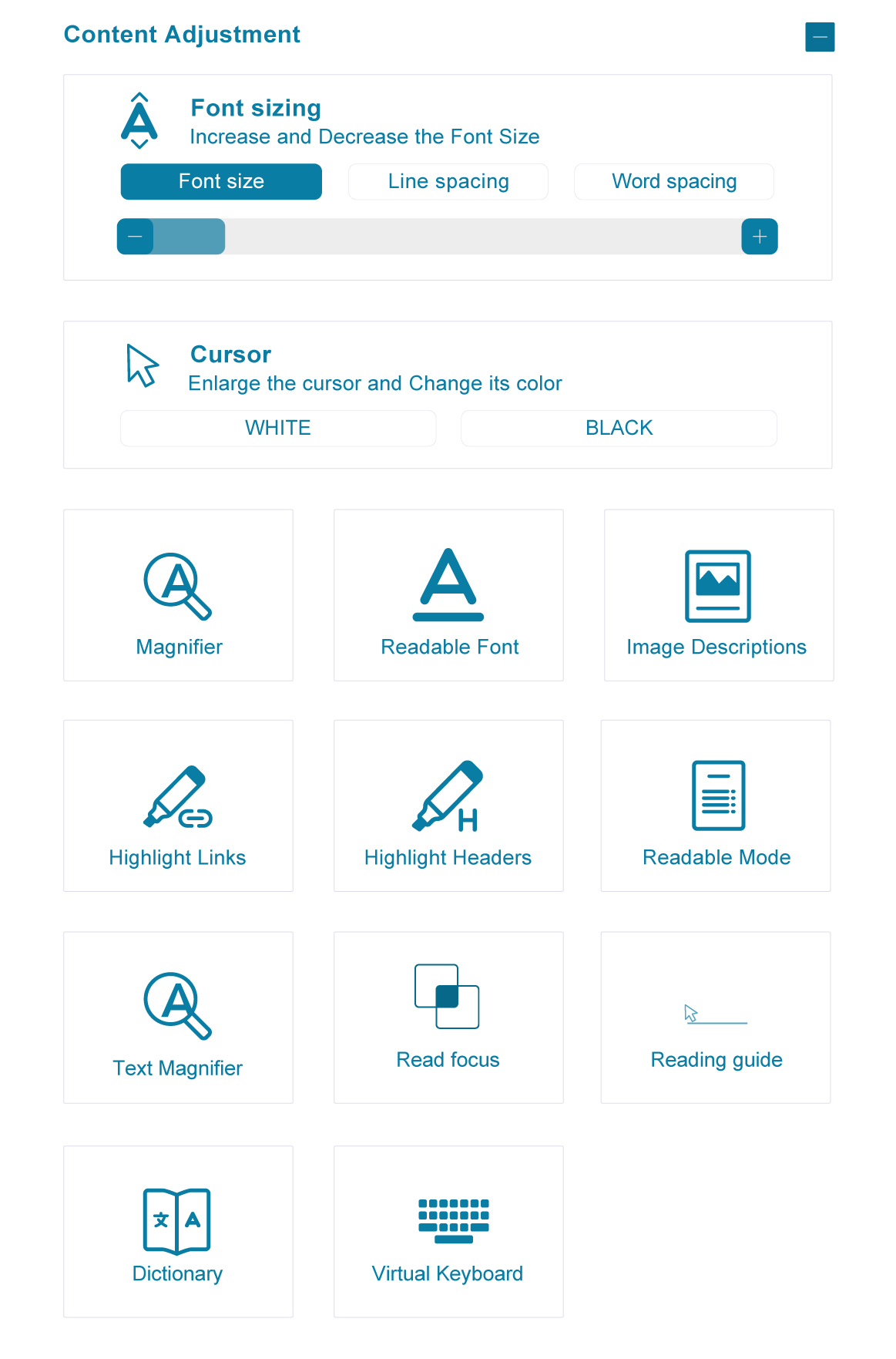
Transmit Security Makes Logging in More Accessible
Transmit Security is investing in the future of cybersecurity, but we’re also investing in the people who use our services every day. It is our firm belief that a more accessible Internet — and a more accessible world — benefits everyone. Learn more about how we’re reshaping the way people log in with industry-defining passwordless authentication.